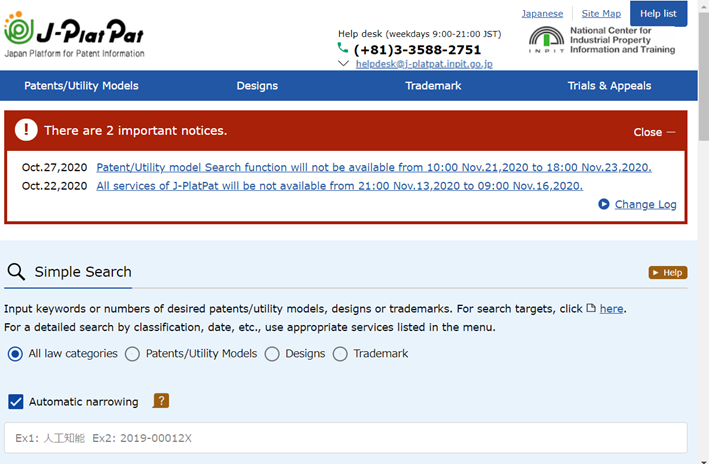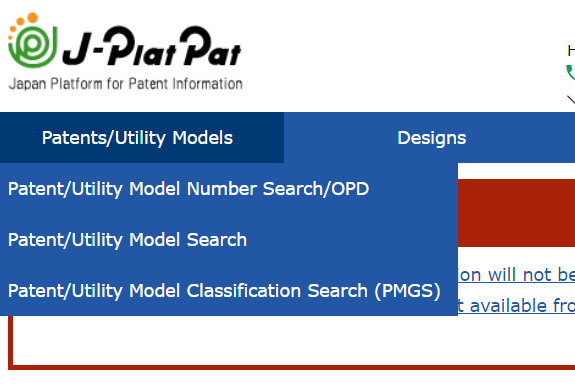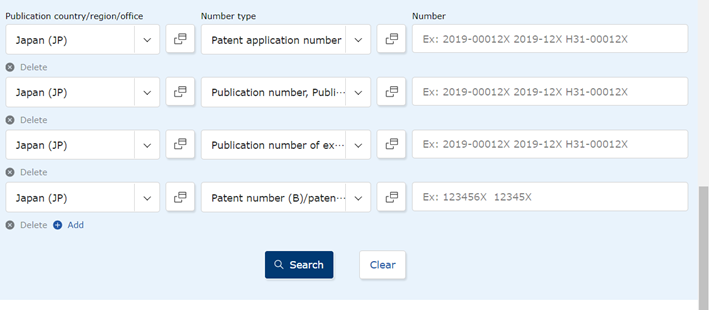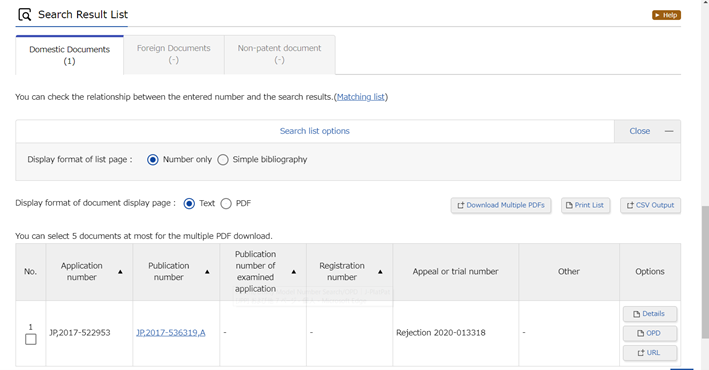J-PlatPat offers FREE access to information about Japanese Patents:
You can use J-PlatPat to:
- search Japanese patents (utility models, trademarks, and designs as well)
- review prosecution history
- check examination status
- obtain office actions, cited references, etc.
- obtain machine-translations
- review foreign-language counterparts
What is J-PlatPat?
“J-PlatPat” is provided by the National Center for Industrial Property Information and Training (INPIT), which had been an in-house organization of the Japan Patent Office until 2001 and was turned into an independent administrative corporation. J-PlatPat contains data on patents, utility models, designs and trademarks that have been issued by the Japan Patent Office since 19th-century.
How to use the platform?
The followings are explanations about how to search and find a Japanese patent application by its number, for example, application number, publication number, patent number, etc.
1. You can directly access to the English version of the J-PlatPat here: https://www.j-platpat.inpit.go.jp/.
2. Among the four tabs, the first tab “Patents/Utility Models” is the basic tab to search for Japanese patent (and also utility model) matter. The top field in the list “Patent/Utility Model Number Search/OPD” is for the search by the number you already know. For your information, “OPD” means One Portal Dossier and you can view applications and examination information (dossier information) at patent offices around the world.
3. As you can see below, there are 4 lines by default:
- 1st line: Patent application number
- 2nd line: Publication number, Publication number of Japanese translation of PCT international application (A)
- 3rd line: Publication number of examined application (B)
- 4th line: Patent number (B)/patent specification number (C)
Please use one of the 4 lines to search for a Japanese patent/application by its number. For example, if you know an application number, please use the 1st field to fill in the “Number” (right-most box). If the number in your hand is with “A”, please use the 2nd line, while the number is with “B”, please use the 4th line (3rd line is for old patents). Do not include the “A” or “B” character in the box.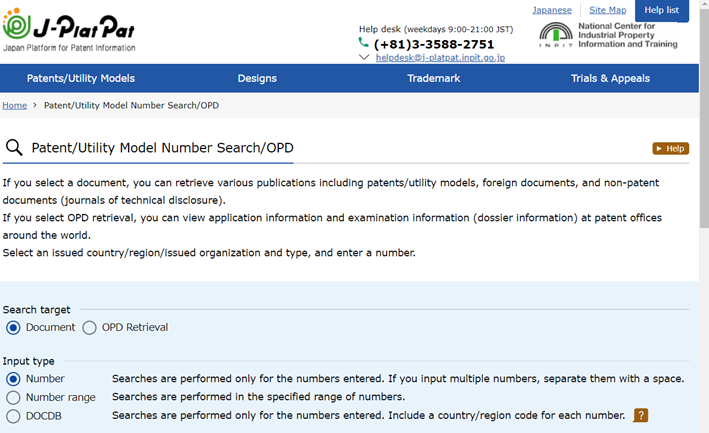
A nice tip in the “Number” box is it needs certain digits. For example, if the application number you already know is “2020-123”, please fill in the box with “2020-000123”.
Further, as you may know, we use the year in the Western calendar, but we also give eras names based on the reign of the emperors. If the number you know has “S” or “H”, that means the era “Showa” and “Heisei” respectively. Japanese years with “S” and “H” can be switched to Western years by adding “25” and “88”, respectively.
For example:
- “S50-123456” should be “1975-123456”
- “H8-987654” should be “1996-987654”
Once the result is displayed, please click on the hyperlink in the “Publication number” column to see the information about the patent application, for example, biographic date, claims, specification, figures, etc. In the “Options”, you can review the prosecution history and obtain office actions, cited references, etc., by clicking on the “Details”, while you can also check the foreign-language counterparts by clicking the “OPD”.
Now you can search for Japanese patents/applications by the numbers, but I know what you are thinking, this is confusing and bothering. It is of course possible to search for patents by the applicant, inventor, filing date, title of the invention, etc., but the search procedures based on such data would be much more complicated. We hope the above information and explanation will be of some help to you, but if you have any questions, please do not hesitate to contact us at info@allegropat.com.
More To Explore

AIPPI World Congress | Yokohama 13-16 September
2025 AIPPI World Congress

Restriction of Multiple-Multiple Dependent Claims [Update on March 9, 2025]
Overview: For application